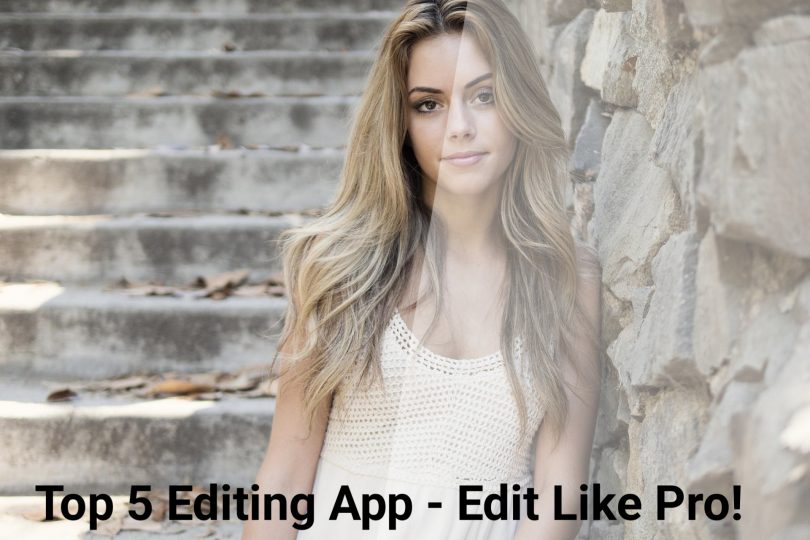Have you been searching online on forums or internet for the best mobile application you can use to edit your picture like Pro, in this article I will be sharing with you top 5 recommended mobile apps you can use to edit your picture.
The new age on social media platforms or blogs, everyone wants to share images online for information and entertainment but editing the image might be a problem without having the needed tools. With modern technology every developer is helping life and making things easy.
Everyone can now download any mobile app of their choice to edit and design a photo to their taste without the help of a laptop, the only requirement is your smartphone, checkout top 10 Affordable Smartphones to buy in Nigeria.
List Of App to Edit & Design Photos
- Pixellab
- Pixlr
- Picsart
- Canva
- Snapseed
Pixellab
This is a mobile application that offers tons of features, with this mobile editing app you can be able to design great photos. It is totally free for everyone to download on both Android and Apple phones.
Download Link >> Android and Apple
Pixlr
Pixlr is an online edition software to edit photos on both browsers and their mobile application. No account creation is required. What you have to do is visit the link and edit or design your photo.
Website Link: https://pixlr.com/
Download Link: Android || Apple
PicsArt
This is the largest fotocommunity editing app with a lot of features users can also colab images together. It is an ecosystem of free to use contents.
Canva
You can Create beautiful designs with your team. It got lot of features like; the Use of Canva drag-and-drop feature and layouts to design, share and print business cards, logos and a lot more..
Snapseed
With Snapseed you’ll be able to edit photos using the application for iOS and Android that enables users to enhance photos and apply digital filters.
Conclusion:
There are a lot of mobile apps to edit pictures but the above-listed ones are the best recomendable one on Play store which you can use freely without any charges. Don’t forget to leave a comment below. What mobile app are you using currently to edit?